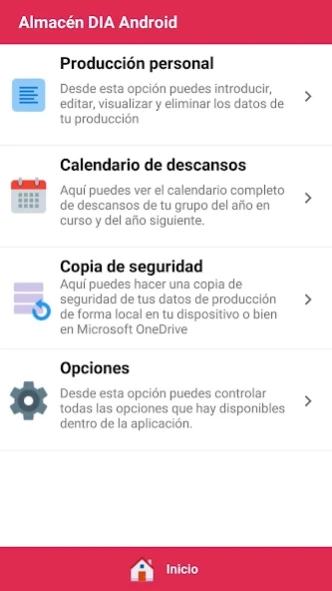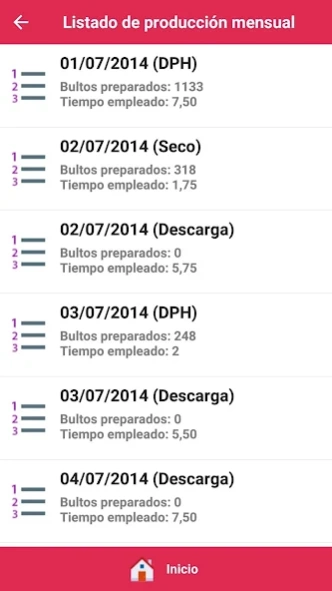Almacén IDL Villanubla 4.5.3.2297
Free Version
Publisher Description
Almacén IDL Villanubla - Save and calculate the production of an employee at the IDL warehouse in Villanubla
IDL Villanubla Warehouse is an application to help employees who work in the warehouse of the logistics operator ID Logistics in Villanubla (Valladolid). This app helps employees to:
- Enter the daily production grouped by month.
- List the daily productions of a previously saved month, as well as calculate the production of a month that has been saved.
- Delete production files, when the user considers that there are too many.
- Edit production files, allowing the user to change the data of date, position, packages/pallets or hours of production carried out.
The application is now fully functional, and works correctly, so it can be used by all the staff of the IDL Villanubla warehouse. Attention!: The calculated productions will only be used for the workers of the Villanubla logistics center. For the rest, they are only indicative, and as information on personal productivity.
To report any bug or suggestion about the application, you can use the email that appears at the end of this tab, or using the comments on the application from Google Play itself.
About Almacén IDL Villanubla
Almacén IDL Villanubla is a free app for Android published in the PIMS & Calendars list of apps, part of Business.
The company that develops Almacén IDL Villanubla is BASpeed Software. The latest version released by its developer is 4.5.3.2297.
To install Almacén IDL Villanubla on your Android device, just click the green Continue To App button above to start the installation process. The app is listed on our website since 2024-02-03 and was downloaded 1 times. We have already checked if the download link is safe, however for your own protection we recommend that you scan the downloaded app with your antivirus. Your antivirus may detect the Almacén IDL Villanubla as malware as malware if the download link to com.baspeed.ALMACEN is broken.
How to install Almacén IDL Villanubla on your Android device:
- Click on the Continue To App button on our website. This will redirect you to Google Play.
- Once the Almacén IDL Villanubla is shown in the Google Play listing of your Android device, you can start its download and installation. Tap on the Install button located below the search bar and to the right of the app icon.
- A pop-up window with the permissions required by Almacén IDL Villanubla will be shown. Click on Accept to continue the process.
- Almacén IDL Villanubla will be downloaded onto your device, displaying a progress. Once the download completes, the installation will start and you'll get a notification after the installation is finished.